CREDITS: APPLE
At WWDC 2025, Apple introduced the latest iOS update—iOS 26—featuring a fresh design system called “Liquid Glass.” Along with this visual overhaul, Apple unified its platforms by aligning all version numbers to 26.
Some of the standout new features include a dedicated gaming app, a revamped preview app, AI-powered message translation, and a virtual health coach.
Beyond these headline features, iOS 26 also adds several subtle improvements that enhance the iPhone experience. Below is a partial list drawn from the early developer beta.
Utility Enhancements
One notable update is customizable alarm snoozing. Though small, this tweak can have a big impact—users can now set their own snooze duration. Just tap on any alarm, then select “Snooze Duration” to choose anywhere from 1 to 15 minutes.
AI in Shortcuts
In iOS 26, when creating a shortcut, you now have the option to choose between a local or cloud-based AI model to handle tasks like text summarization. This gives users more flexibility and power when automating actions.
New Safari Bookmark Gesture
Safari has added a quick gesture for bookmarking: just double-tap the three-dot menu, and the current page will be saved. It’s a faster way to save your favorite sites on the go.
Smarter Screenshot Menu
The screenshot interface has been redesigned with Visual Intelligence. Now, if your screenshot contains content, iOS can suggest actions like summarizing the image or reading it out loud. You can even ask questions about what’s shown in the image directly from the menu.
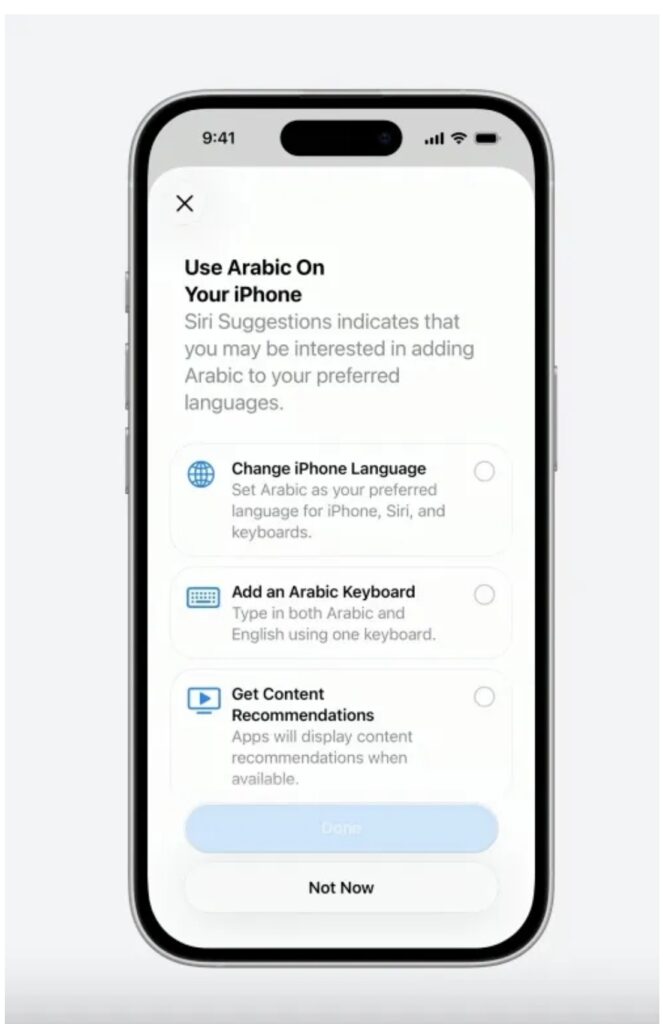
Redesigned Volume Sliders
iOS 26 now lets you adjust the volume directly from the output source picker, making it quicker and more intuitive to control audio levels for each device.

Phone App Upgrades in iOS 26
- Smarter Call Filters: You can now filter your recent calls by categories like All Calls, Missed, Voicemails, Unknown Callers, and Spam, making it easier to find specific entries.
- Focus by SIM: iOS 26 continues to support Focus Modes based on SIM cards, allowing you to mute notifications from one SIM while keeping the other active—perfect for managing work and personal lines.
- Refreshed Call Interface: The call screen has been updated with a new overflow menu, giving you quick access to features like Call Assist, Call Recording, and Live Translation during a call.
Call History Enhancements
iOS 26 makes it easier to access detailed call records. Simply tap on a contact’s name in the Phone app, then select “Call History” to view a full log of all calls with that person.
Battery Insights Get Smarter
The Battery section now features a revamped performance view. Instead of toggling between 24-hour and 10-day stats, you’ll now see both daily and weekly usage data on one screen. A new comparison tool also shows whether your battery usage is higher or lower than usual, based on past activity
Smarter Battery Tracking
The updated Battery menu now offers deeper insights into per-app battery usage, including indicators that flag apps running unusually long in the background — helping you spot what’s draining your battery faster.
More Control Over Charging
iOS 26 now displays an estimated charging time, so you know how long it’ll take to reach full power. You also have the option to override the charging limit for individual sessions — useful when you need a full charge faster than usual.
🔋 Battery Improvements in iOS 26
- Adaptive Power Mode: This new feature helps conserve battery by intelligently adjusting system performance—like lowering screen brightness or slowing down background activity—when the iPhone detects unusually high battery usage.
- Per-App Usage Insights: You now get more detailed per-app battery stats, including alerts when an app runs in the background for too long.
- Charging Details: iOS 26 shows estimated charging time and lets you temporarily bypass the optimized charging limit if you need a full charge right away.
✅ Reminders Upgraded
- Smart Categorization: Reminders can now automatically sort tasks based on type, helping you stay organized.
- Smart Sharing: You can share content (like a recipe) directly to the Reminders app, and it will intelligently extract to-do items—such as listing out ingredients.
- Quick Access Tools: You can now add reminders quickly using the Action Button or a new Control Center shortcut.
- Call Reminders: Swipe on a call in the Phone app to instantly create a reminder to call back.
💬 Messages Enhancements
- You can now select partial text from within individual messages, making it easier to copy, translate, or act on just the part you need.
🎵 Apple Music Updates
- Playlist Folders: You can now organize your playlists into folders, making music management easier.
- Transition Effects: Choose between Crossfade or Automix, which blends songs based on tempo, in the Music settings.
- Lock Screen Animations: A refreshed album art animation now appears when playing music from the Lock Screen.
📸 Camera Smarts
- Dirty Lens Detection: If your camera lens is smudged, iOS 26 will suggest cleaning it. (You can turn this alert off.)
- Indicator Customization: Choose which icons appear in the camera interface (Flash, Live Photo, video formats, etc.) using the new Indicators settings.
- Camera Adjustments Menu: A centralized menu now lets you modify or turn off certain camera controls altogether.
🌍 Language and Keyboard Features
- Language Suggestions: If you frequently read or type in a secondary language, iOS 26 will recommend relevant keyboards and content sources. For example, if your system language is English but you often type in Arabic, iOS will suggest adding an Arabic keyboard.
- New Keyboards: iOS 26 includes a native Arabic transliteration keyboard and a new 24-key layout for Thai.
- Bilingual Typing Suggestions: When typing in English, the keyboard can now suggest words in both Latin and native scripts (for 10 supported languages), enhancing multilingual communication.