Microsoft officially launched Windows 11 this month, marking the first major name change to its operating system in six years. The update began rolling out on October 5, but it’s being released gradually to compatible devices. (You can check your PC’s compatibility and even download it early if you prefer not to wait.)
Windows 11 introduces a wide range of new features, including support for downloading and running Android apps, enhancements to Microsoft Teams, a redesigned Start menu, and a refreshed, more minimalist interface that resembles macOS. (Take a look at our top picks for new Windows 11 features and how to get the most out of them.) However, note that some features may not be available right away
1. Redesigned, Mac-like Interface
Windows 11 offers a sleek and modern look, with rounded edges, soft color tones, and a centered Start menu and taskbar for a more polished appearance.
2. Native Android App Support
For the first time, Android apps will run natively on Windows through the Amazon Appstore, accessible via the revamped Microsoft Store. Unlike Windows 10’s limited support, this integration makes Android apps more accessible. (Note: This feature may not be available at launch.)
3. Personalized Widgets Panel
Widgets are now easily accessible from the taskbar and can be customized to display things like weather, news, calendar events, and more — offering quick-glance information tailored to your needs.
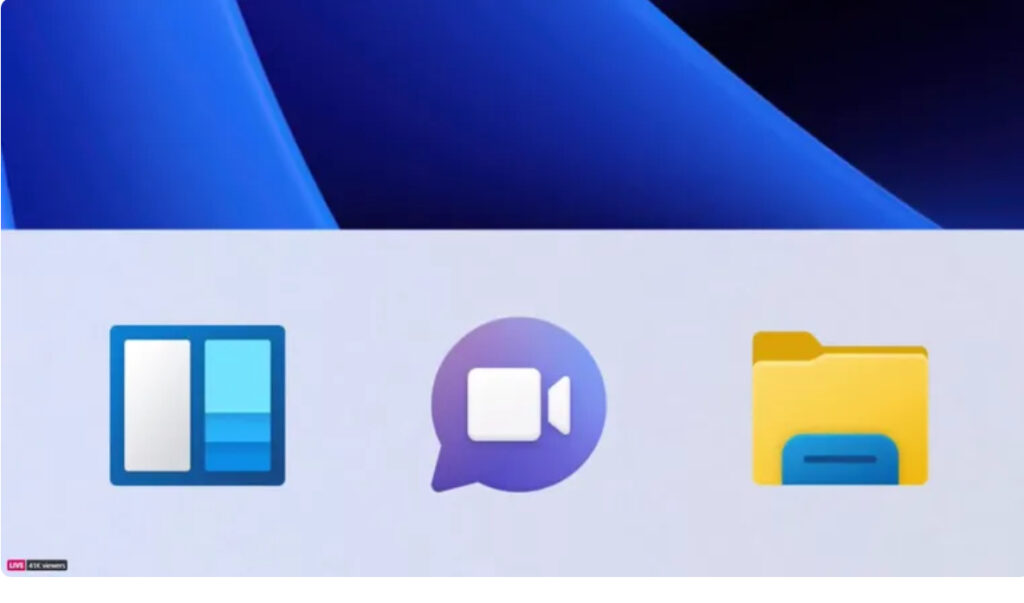
When Will You Receive Windows 11?
Windows 11 is officially available and will continue rolling out gradually through mid-2022. If you own a newer computer, you’re more likely to receive the update sooner. Older devices may experience a longer wait before the upgrade becomes available.
Is Your PC Compatible With Windows 11?
To find out if your Windows 10 computer qualifies for a free upgrade to Windows 11, you have several options. You can use Microsoft’s PC Health Check tool, which will tell you if your system meets the necessary requirements—and explain why it doesn’t, if applicable. Another option is the open-source tool WhyNotWin11, which also checks compatibility. Additionally, you can verify some hardware requirements manually without using either app.
Can You Still Install Windows 11 on an Incompatible PC?
Possibly. If your system doesn’t meet all the official requirements, you may still be able to install Windows 11 manually. This is similar to how users previously downloaded Windows 10 for free. However, keep in mind that installing Windows 11 on unsupported hardware may mean you won’t receive regular updates or support from Microsoft.
How to Upgrade to Windows 11
When Windows 11 is officially available for your device, upgrading is simple. Just go to:
Settings > Update & Security > Windows Update,
then click Check for Updates.
If your PC is eligible, you’ll see the option to download and install Windows 11, just like a standard system update.
How to Download and Install Windows 11
If your PC is eligible, you’ll see a “Feature update to Windows 11” notification under Windows Update. Simply click Download and install to begin the upgrade.
🔄 Note: Windows 11 is rolling out gradually. If you don’t see the update right away, don’t worry — it may take some time to reach your device.
Is Windows 11 Free?
✅ Yes, Windows 11 is free to download if you’re currently using Windows 10 on a compatible device.