To keep safe online, learn how to identify infections on PCs and Android devices, use reliable antivirus software, and steer clear of phony antivirus fraud.In this article you will be able to detect and remove virus.

Introduction
When you think about viruses and malware, it draws your mind to some of the most infamous attacks. Within this year, a report from University of Ghana campus, which was a student smartphone started showing strange pop-ups and overheating after downloading a ‘cleaner’ app. That’s when we realized viruses and malware aren’t just remote threats, they also happen here in Ghana, every single day. This guide will help you spot infections on your smartphone or any device and how to remove and stay safe moving forward.
What Is a Virus?
VirusTotal is self-described as a TOOL, not a SOLUTION: it’s a highly collaborative enterprise, allowing the industry and users to help each other that was how it supposed to work but because of bad intentions from others As with any other tool (especially other public multi-scanner sites), it’s better suited to some contexts than others.Recently i uploaded an APK file from a local tech website in Ghana to VirusTotal and I found out multiple antivirus engines flagged it as suspicious. Even though such tools aren’t fully legit, but regardless they give us insights that most users don’t check.
Other malware types include:
- Spyware – secretly collects your personal data.
- Adware – bombards you with unwanted ads.
- Ransomware – locks your files until you make a payment.
Indications That Your Device Could Be Infected

Here are several indicators that a virus has infected your phone:
1.Your phone has apps that you haven’t downloaded. Look through your list of apps to see if there are any that you are unfamiliar with.
2.Your phone crashes all the time. A virus might not be the cause if it only occurs once and no other symptoms appear. But if it becomes a regular occurrence, a virus may be the culprit.
3.Your battery drains considerably more quickly than normal. It’s been observed that if you’re using your smartphone as usual but find that the battery drains more quickly.
4.There is no rational explanation for the rise in data usage. If your data usage on your cell account is significantly more than normal and you’re using your smartphone as usual but find that the battery drains more quickly.
5.Your bill shows extra charges for texting. Certain spyware increases your rates by sending text messages to premium numbers.
6.There are more pop-up advertisements than normal. Pop-up advertisements can increase in frequency and annoyance due to a virus.
What Caused the Virus on My Phone?

Apps, email attachments, text messages, and even malicious websites are the most prevalent ways that phones catch viruses and other problems.
Which Types of Viruses Infect Phones?
After all, it makes no difference what kind of virus is on your smartphone or device because it will always need to be fixed. However, it’s probably one of those mentioned here.
1.Adware: Creates ads with links to web pages.apps that can cause damage or security breaches.
2.Malware:Takes over certain phone functions to steal personal information, send text messages, or perform other problematic actions.
3.Ransomware:Locks files or apps, then demands money from the user in exchange for unlocking them.
4. Spyware:Monitors the user’s phone activity for malicious purposes.
5.Trojan Horse: Attaches itself to a legitimate app, then interferes with the phone’s operation.
Viruses not only restrict the functionality of your phone but can also seriously harm your life by erasing data, collecting personal information, or making (or trying to make) illegal purchases with your details.
How Can I Avoid Viruses on My Phone?

You have a lot of options for preventing viruses from infecting your phone.
- Remain current. Consent to operating system upgrades at all times. You should also download and install a trustworthy antivirus app on your phone, such these Android virus scanners. They can not only identify viruses but also prevent them from ever getting on your phone in the first place.
- Only use apps that have been approved. Always Make sure the apps you’re downloading from the App Store for iOS devices and Google Play for Android smartphones are secured and authorized. Examine the developer’s website and mostly the star rating reviews to ensure you’re getting a high-quality app.
- Be aware of your inbox. When viewing emails on your PC, follow the same precautions. Only open attachments from reliable sources and exercise caution when opening them. When using links that are part of a message, exercise the same prudence.
- Be cautious of communications that appear to be from businesses you do business with.Watch out for phishing scams. A lot of scammers send phony emails that appear to be from trustworthy businesses. The emails frequently contain the typical symptoms of phishing scams, such as demands to “update your credit card information,” slightly off email addresses, and poor spelling.
- Observe the texts. Continue to be skeptical of advertisements and messages on social media and text.
- Have faith in your instincts. Take a step back and consider whether continuing is worth losing your phone’s functionality or some of the data it contains if something about the activity you’re doing on it seems “off.”
A Remark Regarding iOS Viruses
In Ghana, we have a mindset that, “iPhones can’t get viruses!” Research shows that they are mostly not accurate. Every iOS device functions as a computer, in view of that viruses can infect any computer that makes sense.
Many people in Ghana believe iPhones are immune, so they trust “iCleaner” apps sold in local shops. But even some of the iOS apps can abuse permissions. I recently saw an app request camera and microphone to be allowed on my device when it had no business needing that permission on my device thus a big red flag..Apple’s iOS is designed such that App A can’t interfere with the space where App B is working so they work independently. That goes for the general operating system, so an app can’t search your iOS device for viruses because apps can’t reach every space.
In Ghana, we don’t really focus on apps and the harm they can cause devices so people are not aware that it is possible to download an app from the App Store that can do more than it claims. You must always have be vigilant to the privileges any app requests. For example, most smartphone games don’t need permission to access your photos, camera, or microphone.
FAQS
How do I get rid of a virus on my phone? To delete a virus on Android, press and hold the Power button > press and hold Power off > on the Reboot to safe mode screen, select OK. Open Settings > Apps > find apps that look suspicious > Uninstall. On iPhone, delete suspicious apps, restore an earlier backup that’s not infected, or perform a factory reset.
How do I protect my phone from hackers? Avoid using unfamiliar Wi-Fi or connecting to Bluetooth devices you don’t recognize. If you think your phone has been hacked, restart in Safe Mode and remove any apps you don’t recognize.
Conclusion
In Africa(Ghana), especially in university campuses, offices and many places people or users encounter shady pop-ups or “cleaner” apps daily. Beware, verify everything, and don’t be in a rush when it comes to installs. You can share this guide with friends and neighbors. With this, we can help each other avoid falling for hidden viruses in 2025. Again this manual describes how to identify viruses, how authentic antivirus software functions, and how to avoid falling for fraudulent antivirus schemes. A virus can make your phone slow, but sometimes it’s just poor optimization. Learn the 12 Common Reasons Your Android Phone Is Slow (And How to Fix Them)