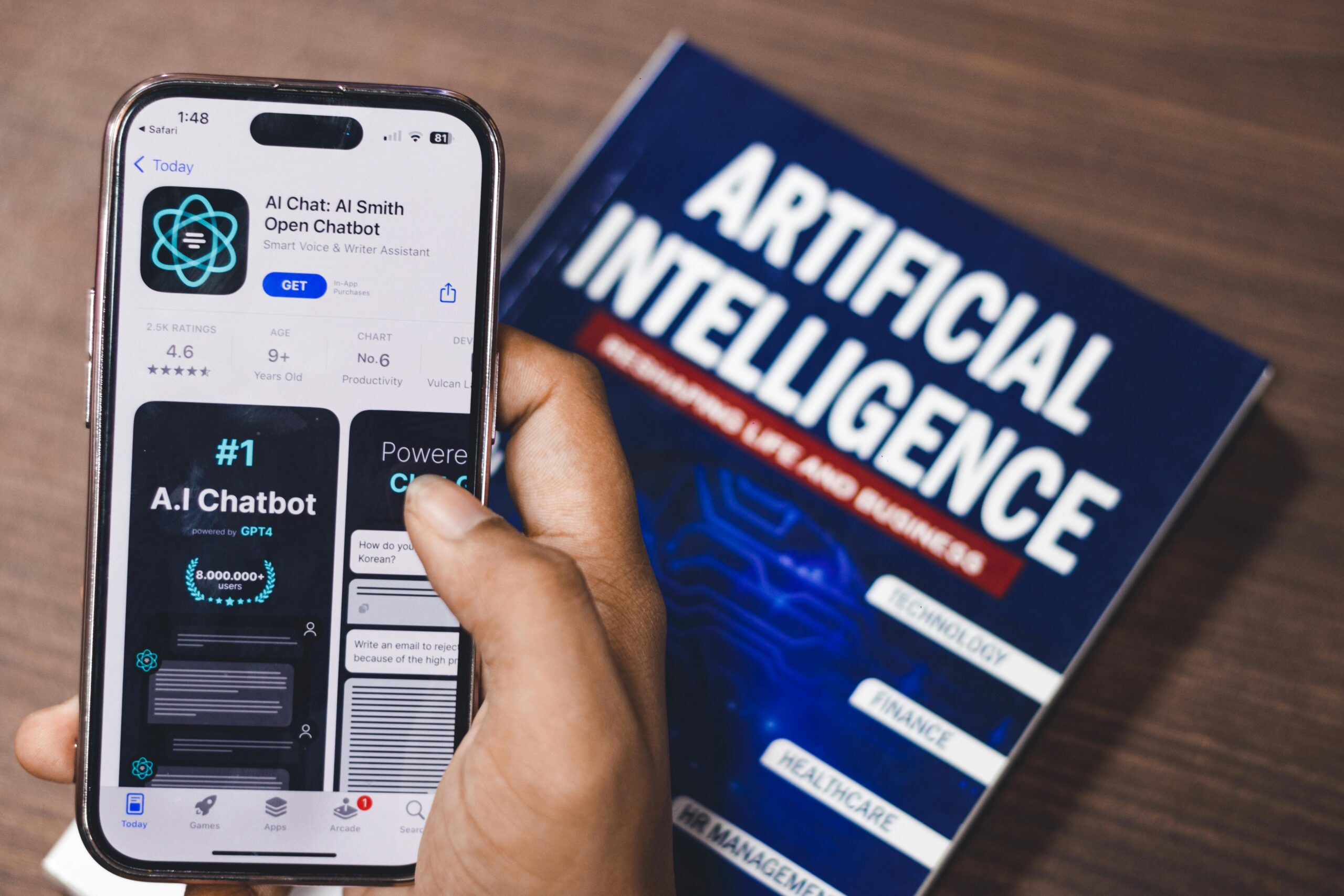Apple Intelligence: Everything You Need to Know.
What Is Apple Intelligence?

In Ghana, many professional and students using the latest iPhones in their various cities have been across new prompts like “Try Writing Tools” in the Mail app or Image Playground in Messages. For example, a worker at the Ghana Lands Commissioners used the new AI-writing feature to quickly draft a summary, saving time late at night when the MTN midnight bundle were active.
How Apple Intelligence Works
Let’s consider a brand-new iPhone 17 user in Cape Coast who just got his device. He opened Pages, pasted a long email, and prompted Apple Intelligence to “make this sound more friendly.” Within seconds, the tone changed and the email was ready saving data and time, especially useful when mobile broadband speeds in the capital of Ghana may fluctuate
Writing Tools
Apple Intelligence’s text features, powered by LLM technology, appear as Writing Tools. These tools can:
- Summarize long texts
- Proofread emails and notes
- Rewrite or draft new content based on tone and prompts
Available in apps like Mail, Messages, Pages, and Notifications, Writing Tools help users save time and improve clarity.
Image Tools
Apple has also introduced image generation:
- In Africa(Ghana), art companies are mostly associated at Accra and are already experimenting with “Genmojis” and “Image Playground” to design local social posts for events like Chale Wote or Homowo. Instead of hiring a designer, they type prompts like “colourful Ghana kente background with Genmoji,” and the AI generates visuals ready for Instagram stories
Siri Gets Smarter
Apple Intelligence also brings a major upgrade to Siri. Instead of the usual icon, users now see a glowing light around the iPhone screen when Siri is active.
Key improvements include:
- Cross-app integration: For example, you can ask Siri to edit a photo and insert it into a message.
- Onscreen awareness: Siri understands the context of what’s on your screen to provide better responses.
Although Apple teased an even more advanced Siri at WWDC 2025, the update is still in development. Apple says this version will use personal context (like relationships and routines) for more tailored answers.
New Features: Visual Intelligence and Live Translation
At WWDC 2025, Apple unveiled two new AI tools:
- Visual Intelligence: Lets you search for information about images you’re viewing.
- Live Translation: Provides real-time translation during conversations in Messages, FaceTime, and Phone apps.
Both features are expected to launch in 2025 with iOS 26.
Timeline of Apple Intelligence
- Mid-2024: Apple announced Apple Intelligence, catching attention from Ghanaian iPhone users and beyond.
- September 2024: iPhone 16 launch introduced new Siri and camera AI tools useful for mostly travelers and students to help make things easier.
- Late 2024: Back then update like iOS 18.1 brought the first AI features to Ghana and other west African markets.
- 2025: Apple plans to add more languages and expand access across the world and as well Africa.
Who Can Use Apple Intelligence?

First Release: October 2024
The first rollout of Apple Intelligence came in October 2024 through updates to iOS 18.1, iPadOS 18.1, and macOS Sequoia 15.1.
These updates introduced:
- Writing Tools
- Image Cleanup
- Article Summaries
- A redesigned Siri with improved typing input
Second Release: iOS 18.2 and Beyond
A second wave of features arrived with iOS 18.2, iPadOS 18.2, and macOS Sequoia 15.2.
New tools included:
- Genmoji
- Image Playground
- Visual Intelligence
- Image Wand
- ChatGPT integration
Compatible Devices for Apple Intelligence
Apple Intelligence is free to use if you have supported hardware. Devices include:
iPhone
- All iPhone 16 models
- iPhone 15 Pro Max (A17 Pro)
- iPhone 15 Pro (A17 Pro)
iPad
- iPad Pro (M1 and later)
- iPad Air (M1 and later)
- iPad mini (A17 or later)
Mac
- MacBook Air (M1 and later)
- MacBook Pro (M1 and later)
- iMac (M1 and later)
- Mac mini (M1 and later)
- Mac Studio (M1 Max and later)
- Mac Pro (M2 Ultra)
Notable Limitation
Only the iPhone 15 Pro models support Apple Intelligence, due to chipset requirements. Standard iPhone 15 devices are excluded. However, the entire iPhone 16 lineup is fully compatible.
How Does Apple Intelligence Work Offline?

When using GPT or Gemini as a Ghanaian, which need the internet to process requests, Apple has made it possible to manage smaller AI models that can run directly on your iPhone or Mac which can assist you with both devices. This makes simple tasks like rewriting an email or summarizing a presentation even without good internet connection useful in places like Ghana where network strength varies. For bigger tasks, Apple’s secure cloud handles it quietly in the background, keeping your privacy safe.
Apple Intelligence and Third-Party Apps

Apple Intelligence and Third-Party Apps
Apple’s Partnership with OpenAI
Before Apple Intelligence was launched, Apple users thought Apple was teaming up with OpenAI to power its system. The truth about it is that the partnership only allows iPhone users to use ChatGPT for tasks Apple’s own AI can’t handle. Apple Intelligence itself remains free, while ChatGPT users with paid accounts still get extra benefits like more detailed answers and faster responses.
ChatGPT Integration in Apple Devices
ChatGPT integration debuted with iOS 18.2, iPadOS 18.2, and macOS Sequoia 15.2. It serves two main purposes:
- Supplementing Siri’s knowledge base
- Expanding the Writing Tools features
When enabled, Siri may ask users for permission to access ChatGPT for certain queries, such as recipes or travel planning. Users can also directly instruct Siri to “ask ChatGPT.”
- Another feature, Compose, is available within any app that supports Writing Tools. Compose allows content creation from prompts, alongside existing tools like Style and Summary.
More AI Partnerships Ahead
Apple has confirmed its intention to partner with additional generative AI services. Google Gemini is expected to be among the next integrations.
Developers and Apple’s Foundation Models
At WWDC 2025, Apple introduced the Foundation Models framework, allowing developers to use Apple’s AI models offline.
- This framework enables third-party developers to build AI-powered features into their apps using Apple’s systems. For example, an app could generate personalized quizzes from a user’s notes without relying on cloud services, keeping data private and reducing costs.
The Future of Siri
Apple plans to release a new Siri overhaul in 2026. Development delays mean Apple may need to collaborate with external partners to accelerate progress. Reports suggest Apple has been in discussions with Google, its main smartphone competitor, about a potential partnership.ChatGPT-5 Integration Set to Power Apple Intelligence on iOS, iPadOS, and macOS 26
conclusion
Apple Intelligence shows how Apple plans to use AI safely and privately while improving daily tasks. Future updates to iPhones, iPads, and Macs will bring smarter tools that help users work faster and stay productive even for people in Ghana and across Africa who rely on Apple devices for business or study.