Speed Up a Slow iPhone with This Quick Memory Flush Trick
If your iPhone is lagging even with a strong Wi-Fi or cellular connection, there’s a simple trick to free up some memory — no need to restart the device.
Here’s how:
- Unlock your iPhone.
- Press and hold the Power button until you see the “slide to power off” screen.
- Instead of powering off, press and hold the Home button until you’re taken back to the home screen.
That’s it — the system memory gets refreshed, helping your device run more smoothly.
Note: This works on iPhones and iPads that still have a physical Home button.

What This iPhone Memory Trick Actually Does
This method likely works by suspending all background app activity. After you’re brought back to the Home screen, try double-pressing the Home button — you’ll still see all your recently used apps in the app switcher.
But here’s the catch: when you open one of those apps, it won’t resume where you left off. Instead, it reloads from scratch, as if you just opened it for the first time. That fresh start helps free up system memory and may improve performance.
Does This Trick Actually Help?
I tested this memory-clearing trick using a system monitor app on both my iPhone and iPad. On average, it freed up about 75MB of RAM on my iPad Air (which has 1GB total) and around 50MB on my iPhone 6S (with 2GB RAM). I ran the test while both devices were running normally, even trying to simulate heavy use by opening multiple apps — but neither device showed signs of real slowdown. So, while the memory boost was small, it could make a bigger difference when your device is truly under pressure.
Have you tried this method? Did it help? Or do you have a different trick for dealing with sluggish iPhones or iPads? Share your tips in the comments.