A Virtual Private Network (VPN) enhances your online privacy by masking your public IP address, which typically reveals details like your approximate location and internet service provider. By using a VPN, you can trick websites and apps into thinking you’re browsing from a different location—whether it’s another city, region, or even country—while also preventing your ISP from monitoring your online activity.
Installing a VPN on your smartphone comes with a range of advantages, from safeguarding your privacy to improving your streaming experience and bypassing data throttling. For example, it allows you to unlock geo-restricted content, such as international Netflix libraries, or enjoy smoother, higher-quality video streaming over mobile data. In this guide, we’ll break down what mobile VPNs do, why they’re useful, the top choices available, and how to easily get one set up.
Understanding Mobile VPNs: What They Are and How They Function

Why You Should Use a Mobile VPN
A mobile VPN offers multiple benefits, and I personally use one almost daily on my OnePlus 10 Pro. Here are the main reasons why having a VPN app on your phone or tablet is a smart move:
🔐 1. Privacy Protection
One of the biggest motivations to install a VPN on your mobile device is to maintain privacy. Whenever you access a website or use an app, your public IP address is shared with those platforms. When a VPN is active, they won’t see your real IP address — they’ll only see the VPN server’s IP instead. So if you’re in the U.S. but connected to a VPN server in the UK, websites and apps will assume you’re browsing from the UK.
🌍 2. Unlocking Geo-Restricted Content
Since a VPN hides your real IP — which includes your general location — it can make you appear to be in another city or country. For example, if you’re in Chicago but connected to a Canadian VPN server, streaming services and websites will think you’re in Canada. This allows you to access location-specific content like Netflix, Disney+, or Amazon Prime libraries available in other countries. I often use a VPN to unlock better deals on streaming subscriptions and gain access to international content.
🚫 3. Bypassing Throttling and Internet Censorship
A VPN can also help you get around restrictions or limitations placed by your internet provider, school, or government. For instance:
- If your school or country blocks certain websites, a VPN can give you access.
- Some mobile carriers limit streaming video to low quality (like 480p) when you’re using mobile data — a method known as traffic shaping.
- While some networks let you manually turn off these restrictions, others don’t.
By using a VPN, you can avoid these data restrictions and stream in HD or even 4K, even over mobile networks. For example, when US Mobile introduced video throttling, many users on Reddit rightly suggested using a VPN to maintain high-quality streaming on 4G or 5G connections.
🌍 Travel Benefits
Since VPNs disguise your IP address and make it appear as though you’re browsing from the country where the VPN server is located, they’re especially useful when traveling. While abroad, a VPN can help you unlock content that’s only available in your home country. For example, during a trip to Rome, I used a VPN to stream a Philadelphia Eagles game on YouTube TV, which is only accessible in the U.S.
In addition to streaming, a VPN can help you access services like online banking or email without being flagged or prompted with extra security checks (like CAPTCHAs). This is because the VPN makes it seem like you’re logging in from your usual location instead of from overseas.
📱 Top VPNs for Android and iOS Devices
Most VPN services offer dedicated apps for iPhone, iPad, and Android smartphones and tablets. Here are some of the best options available:
- ExpressVPN stands out as the best all-around VPN for mobile. It offers intuitive apps, reliable streaming performance, and excellent privacy features.
- NordVPN ranks as the fastest VPN for smartphones and tablets based on our tests. Its incredibly fast connection speeds make it ideal for streaming high-quality video content.
- Surfshark is a budget-friendly option that delivers strong unblocking power, a large global server network, and supports unlimited devices at once — all at a very affordable price.
- Proton VPN offers a solid free plan that doesn’t compromise user privacy. Android users don’t even need to sign up to use it, enhancing anonymity. Plus, the app can be disguised as something like “Calculator” or “Notes,” making it a great pick for those who prioritize discreet usage and security.
📲 Device Compatibility
When choosing a mobile VPN, the first thing to check is whether it supports Android and/or iOS—which nearly all major VPN providers do. However, also consider the other devices you plan to use a VPN on, such as Windows, macOS, Linux, Android TV, Fire TV, or Apple TV. Make sure the VPN offers apps or setup options for those platforms as well.
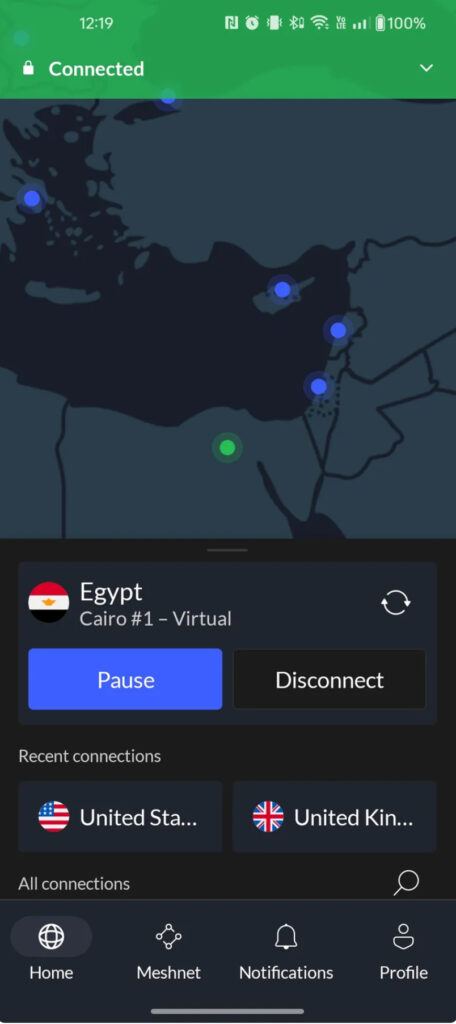
How to Choose the Best Mobile VPN
⚡ Connection Speed
Using a VPN typically causes a slight slowdown in your internet speed, since your traffic is encrypted and routed through a VPN server. That’s normal. However, the best VPNs minimize this impact. Ideally, choose a provider whose average speed drop is 25% or less. This is especially important if you plan to stream in 4K or play online games, where speed really matters.
App Design
VPN apps can range from extremely simple to a bit overwhelming — especially for new users. On mobile devices like phones or tablets, cluttered interfaces can be confusing due to limited screen space. That’s why it’s important to choose a VPN with a clean, user-friendly layout where key settings are easy to find and use.
Streaming Support
Many people, myself included, use VPNs to stream content. You’ll want a VPN that can successfully bypass geo-restrictions on popular services like Netflix, Disney+, Prime Video, and Hulu, especially for the regions you want to access. Also, look for a VPN with high-speed performance to support smooth HD or 4K streaming without buffering.
Privacy
VPNs help protect your privacy by hiding your real IP address. To ensure your data stays secure, go for providers that offer strong encryption — such as AES 256-bit with OpenVPN or IKEv2, or ChaCha20 with WireGuard. Trust is also key: choose VPNs that have undergone independent audits to confirm their no-logs policies.
For added privacy, look for features like RAM-only servers, which don’t store data permanently, and companies based in countries outside of intelligence-sharing alliances like Five Eyes, which may offer better protection for your online activity.
Pricing
VPN prices can vary. Expect to pay:
- $5–$16 monthly
- $40–$100 yearly
- $60–$110+ for a 2-year plan
Longer plans usually cost less per month, but require upfront payment. A 2+ year plan gives the best value, but we recommend sticking to one-year subscriptions, since VPN performance and privacy standards can change quickly.
Many top providers — like NordVPN, Surfshark, and Proton VPN — offer low introductory rates that increase upon renewal. For example, Surfshark might charge $42 for the first year, then $60 annually after. Some VPNs allow subscription stacking, so you can buy discounted plans during sales and extend your service at the lower rate.
For the best deals, shop around Black Friday, Cyber Monday, or seasonal sales to grab deep discounts or extend your subscription affordably.
True Mobile VPN vs. Mobile VPN Apps

What Is a True Mobile VPN?
Most VPN apps work on phones, but not all are true mobile VPNs. A real mobile VPN automatically switches between Wi-Fi and cellular data without interrupting your connection or changing your IP address.
How to Test If It’s a True Mobile VPN
- Connect to Wi-Fi and turn on your VPN.
- Start streaming or run a speed test.
- Disconnect the Wi-Fi (unplug your router).
- If the video continues without buffering and the IP stays the same, you’re using a real mobile VPN.
Top VPNs like ExpressVPN, NordVPN, Surfshark, and Proton VPN pass this test and offer seamless switching between Wi-Fi and mobile data.
Setting Up a VPN on Your Phone
For Android:
- Open the Play Store
- Search for your VPN provider
- Install the app
- Log in or create an account
- Connect to a server
For iPhone/iPad:
- Open the App Store
- Search for the VPN
- Tap Get to install
- Open the app and log in or sign up
- Choose a server and connect
To disconnect, just tap the Connect or On button again.
Mobile VPN FAQs (Paraphrased)
What does a mobile VPN do?
It keeps your connection secure as you switch between Wi-Fi and mobile networks. Many VPN apps can run on mobile but may not offer seamless switching.
Are there free mobile VPNs?
Yes. Proton VPN and Privado VPN offer free plans with solid features. Avoid unknown free VPNs due to privacy risks.
What’s the best VPN for your phone?
- Best overall: ExpressVPN
- Fastest: NordVPN
- Most affordable: Surfshark
- Best free options: Proton VPN, Privado VPN
How much does a mobile VPN cost?
- Monthly: $5–$16
- Yearly: $40–$100
- Two years: $60–$110+
Longer plans are usually cheaper per month.
Should I leave my VPN on all the time?
You can, but it uses background data and may affect certain apps. For better control, turn it on when needed, or use split tunneling to choose which apps use the VPN.